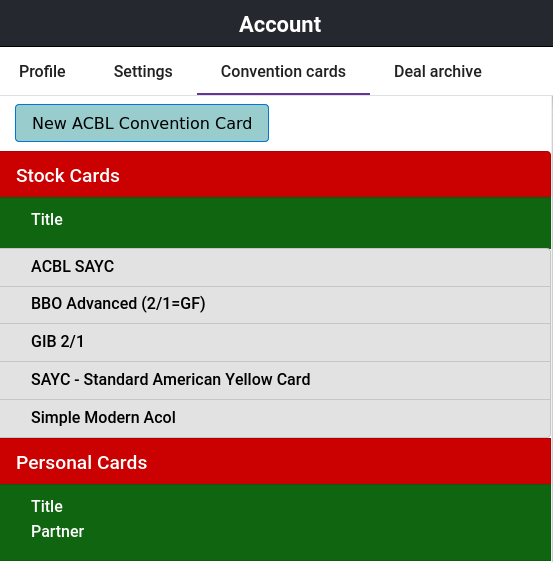Convention Card¶
BBO allows you to set up a convention card. (This is optional and I’m not sure it is functional on the latest version of BBO).
To access the card, login to BBO and click on the Account tab on the right hand edge of the browser, or in the bottom bar of the app, then, click on Convention cards.
Click on Simple Modern Acol
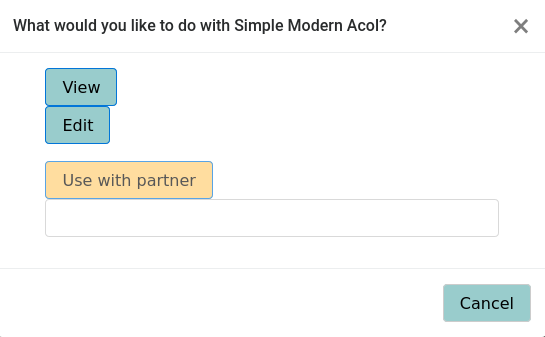
Fig. 26 Convention option screen¶
Click on Edit
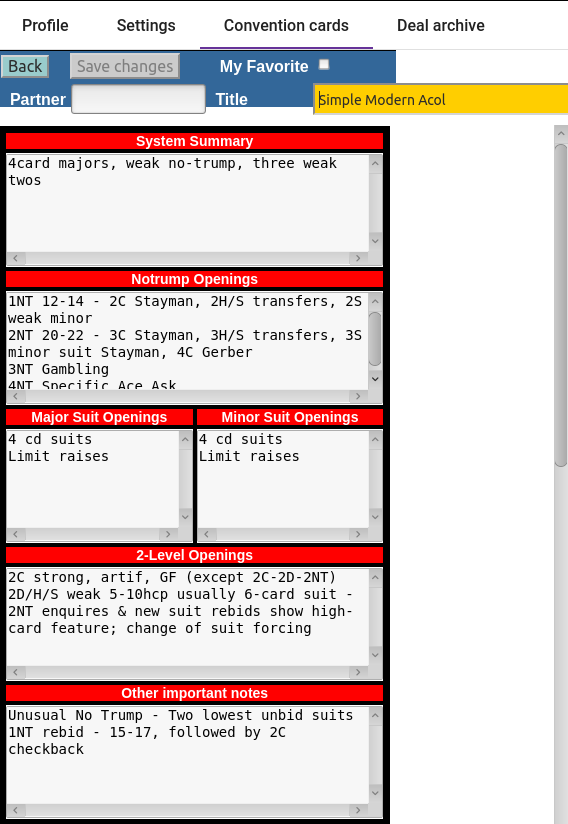
Fig. 27 Convention Card¶
Change the name from Simple Modern Acol to something more meaningful, and add the name of the partner you will use it with.
Make changes to fit in with your system.
Click on Save.
(See Fig. 27 A sample convention card)
The convention card will then appear on your list of Convention cards under Personal Cards.
Print your convention card¶
BBO allows you to print your convention card. In the Convention Card Menu click on the name of the card that you wish to print. Select View in the Convention Option screen. Then from the menu at the top of the card select Print.