Hide Adverts¶
There is no need to have adverts appear on BBO if you are playing with a browser on a PC. The best way to eliminate them is to use a browser with an effective built-in ad-blocker. I use Vivaldi which has many other valuable security features. I have reports from others that it give a much better experience than Edge or FireFox. It can be downloaded from the Vivaldi web site.
If you choose not to do this, there is a ‘mechanical’ solution.
If I open BBO in my FireFox on my PC, it looks like this:
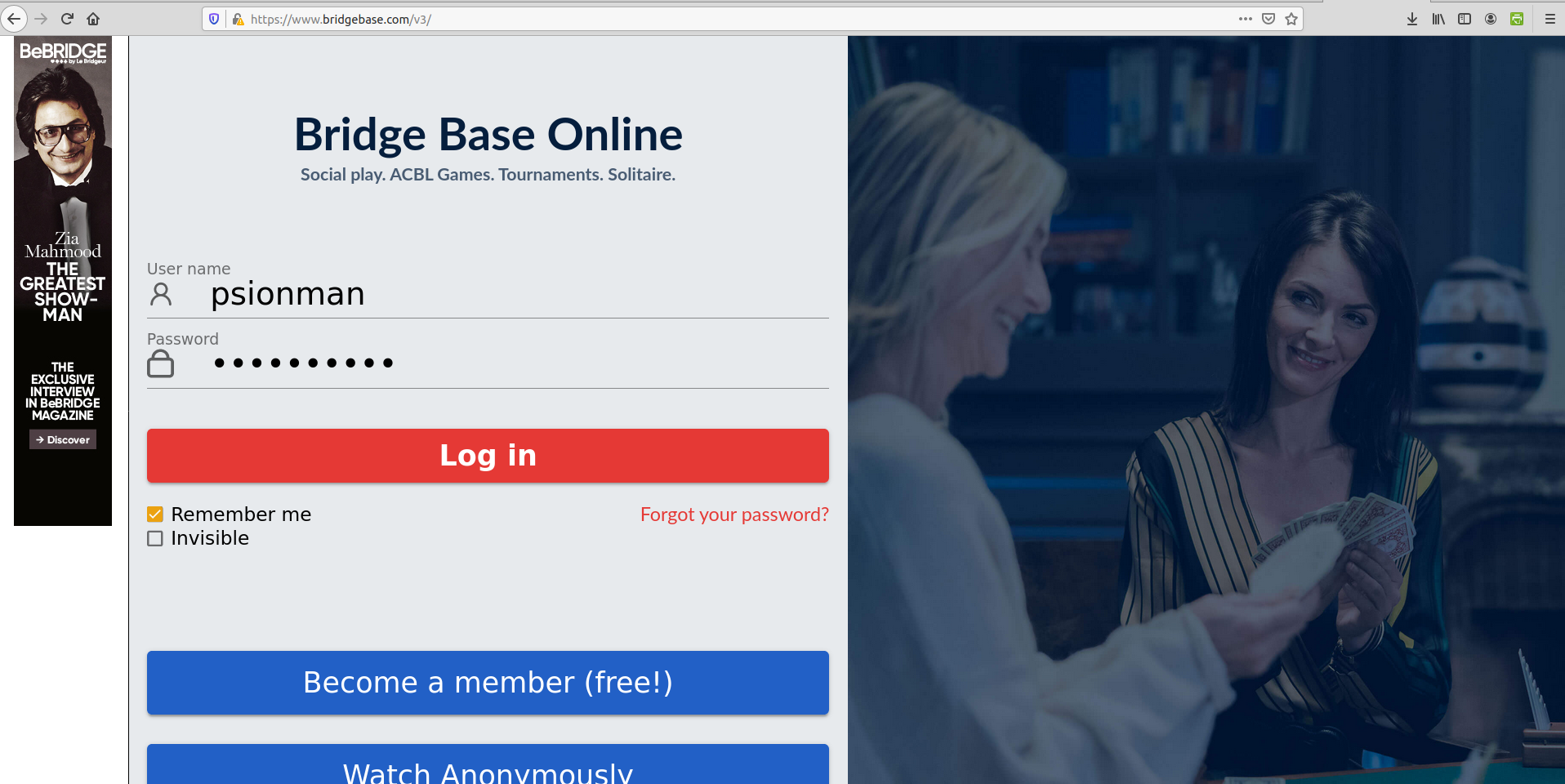
Fig. 28 BBO Full screen¶
Note that it has an advert on the left hand side and as it changes every 60 seconds or so, it can be very distracting.
I hide this strip as follows (works on a PC not on a tablet):
1. Look for the control box on your browser’s window. How this will look will depend on the operating system and theme that you use on your PC. Mine is in the top right hand corner and looks like this:

Fig. 29 Control box¶
2. Make sure your browser window is not maximised by clicking on the middle button of the control box. If I hover the mouse pointer over the button for a few seconds, I get a pop up to tell me whether the action I am to take will Maximise the window or Restore the window.
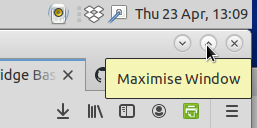
Fig. 30 Maximise Window¶
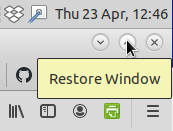
Fig. 31 Restore Window¶
There is also a subtle visual hint on my pc: when the browser is NOT maximised, there is a rounded corner in the top right of the browser window (compare Fig. 28 and Fig.29)
3. With the browser NOT maximised (i.e. in the state shown in Fig.28), click on the the title bar of the browser and hold down the left mouse button. Drag to the left until the adverts disappear.
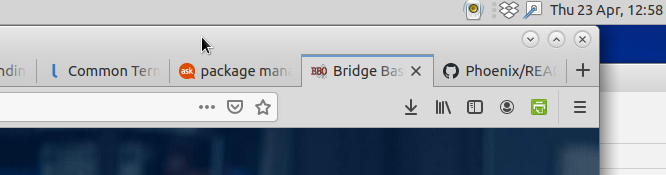
Fig. 32 Moving Window¶
4. If you want to, you can then grab the right hand edge of the browser and drag it to the right to cover the rest of the screen.