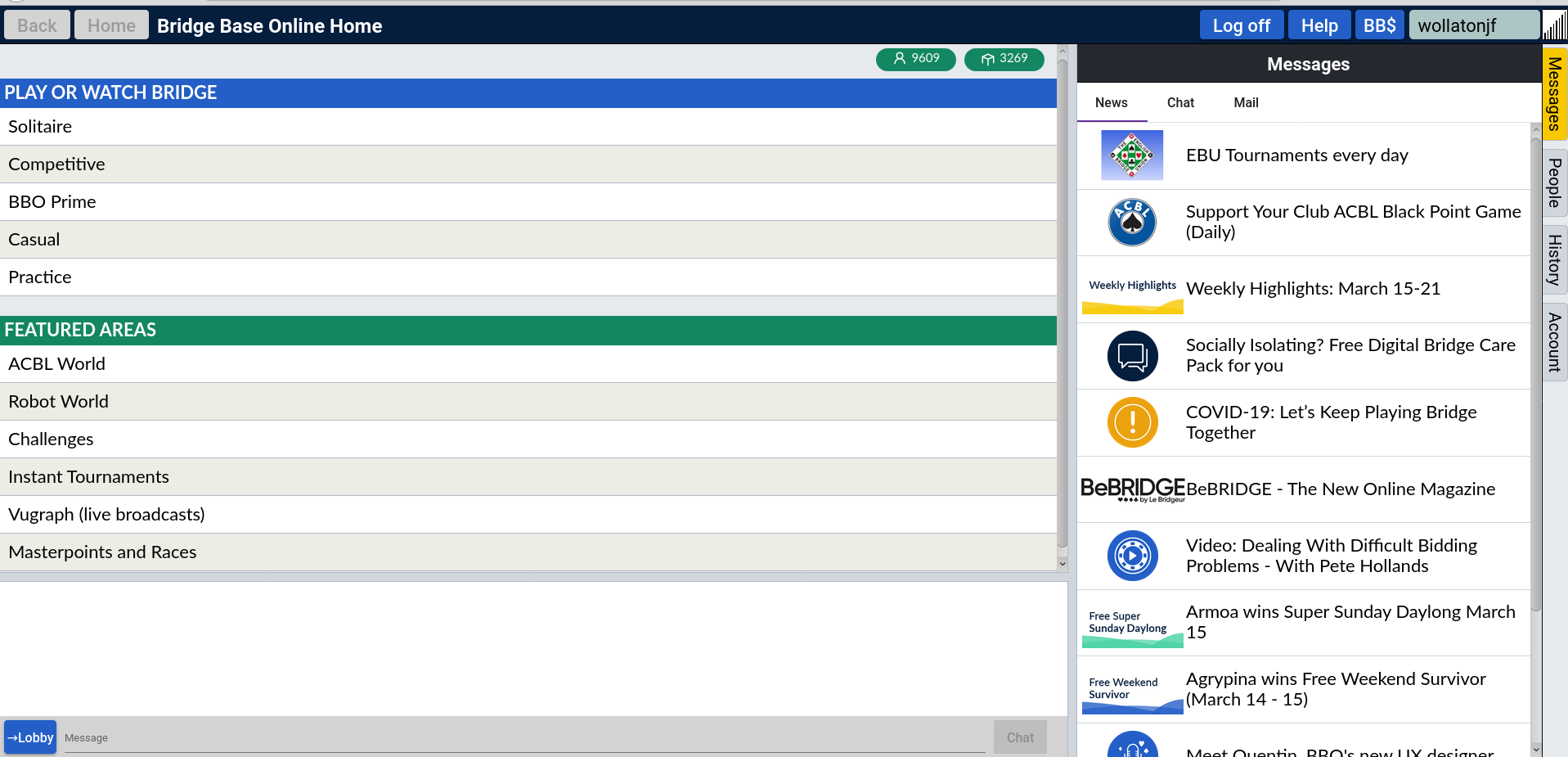Login to BBO¶
Once you have registered with BBO (see Create a username and password), you can login on any device with access to the internet. (You can only be logged in on one device at a time. In my experience if you are logged in on one device and you then log in on another, the first device is logged off automatically by BBO.)
To log in go to the BBO Log in page (or open the app).
If you have logged in previously and have checked the Remember me box, your username and password will already be filled in and you merely need to click on the Log in button.
If this is the first time you use the browser or app you will need to enter your username and password. (Usernames are NOT case sensitive.)
If you are the only person using the device for BBO, then it is advantageous to check the Remember me box.
You will be taken to the BBO main menu.
From here the main options for us are under PLAY OR WATCH BRIDGE.
Solitaire - play on your own (see Solitaire);
Casual - get together with friends to play (see Playing Bridge with your partner and another pair);
Practice - play set hands that make certain challenges to your playing skills (see Bridge Master).