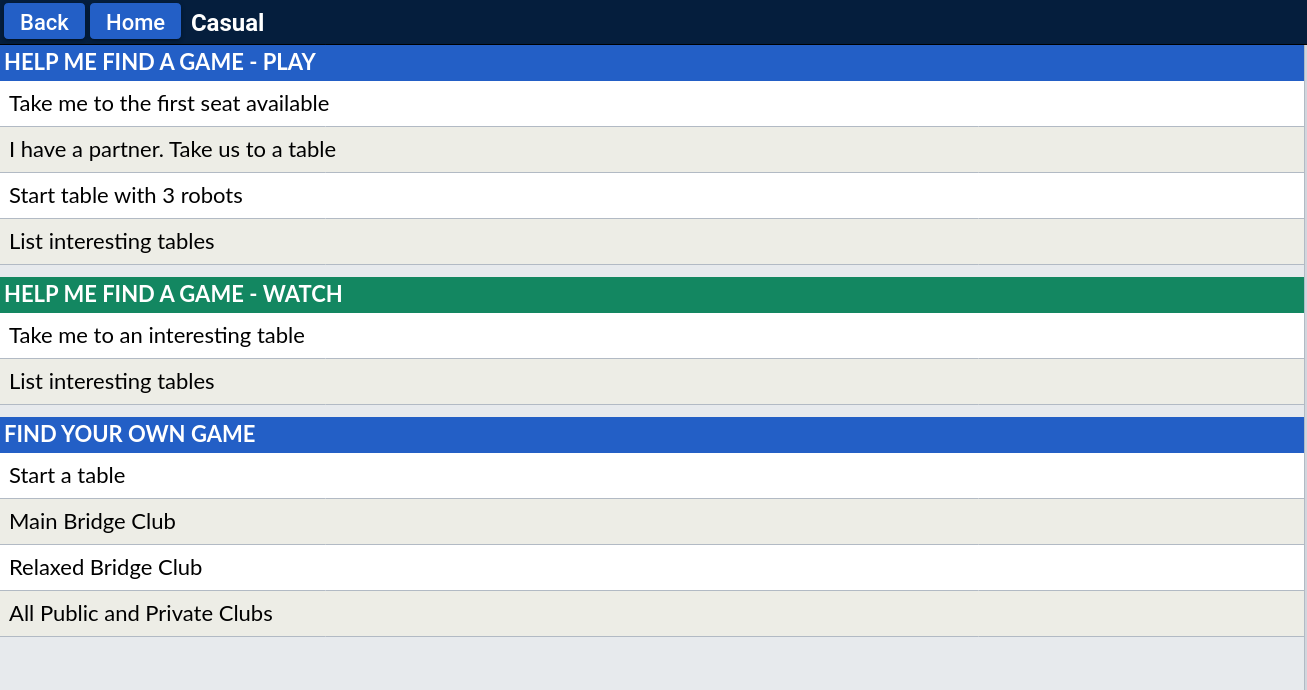Start a Table¶
To start a table, click on Casual in the BBO Main Menu.
Then click on Start a table.
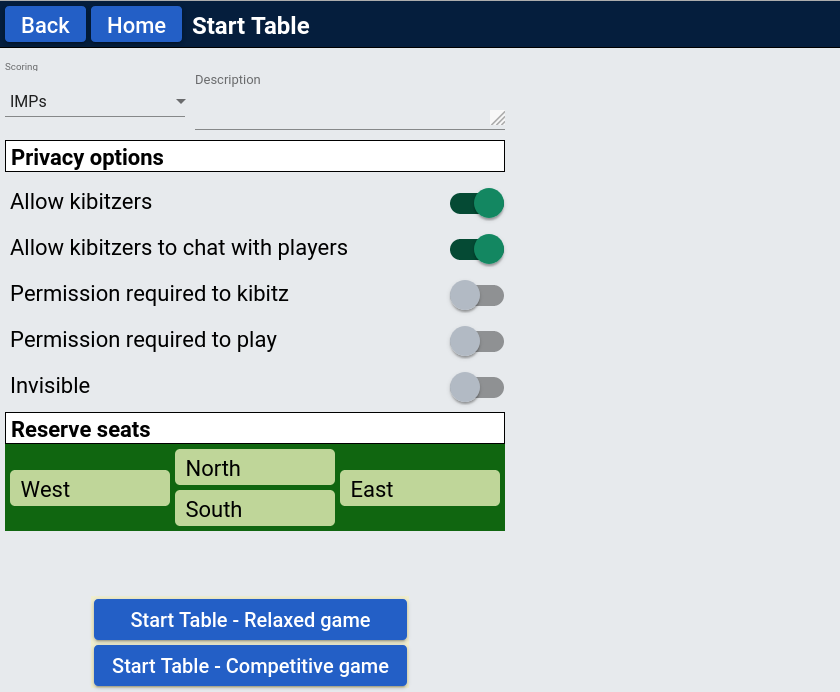
Fig. 18 Start a Table¶
Give the table a description. Turn off all of the Privacy options. Set invisible if you wish to make it completely private.
To reserve seats at the table, click on the seat and enter a username.
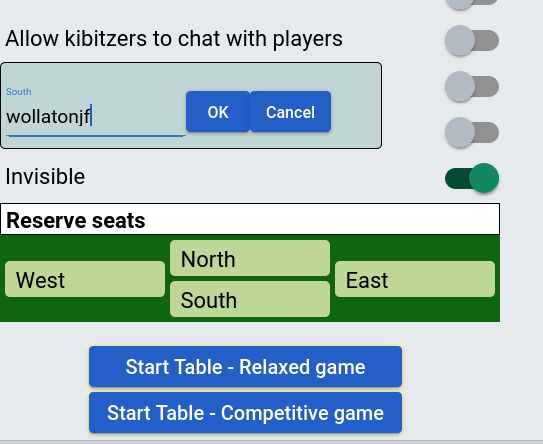
Fig. 19 Reserve a seat¶
When all names have been allocated click on Start Table and the table will appear and wait for invitees to go to the table.
The usernames will appear against their seats. If the user is logged in their name will appear in blue; if not, in red.

Fig. 20 Waiting for invitees to take a seat¶